Creating Data Visualizations with R and Shiny


By Tejasweeni Rajput
It’s been known for centuries that a picture can tell a thousand words. In an era of new technologies, and increasing volume of information, visualizations can help us to express complex data simply and effectively. Advanced technology is now available that allows statisticians and data scientists to drill down into the data sets to be analysed, and develop dynamic graphics that one can interact with. This marks a leap forward in decision-making capabilities from the static figures which have been traditionally available to us.

Nowadays, decision-makers are able to evaluate real-time “what-if” scenarios, and highlight, emphasize and filter selective sections of data. This functionality has many valuable applications in modern drug development. For instance, in the era of innovative and adaptive designs, Data Monitoring Committees can use dynamic visuals in real time as they discuss and debate the way forward for a given study at an interim analysis. Data scientists working with large genomic datasets are empowered to more easily study patterns and relationships in gene expressions, pharmacokinetic curves or drug/adverse event associations.

One of the most prevalent ways to create superior data visualization is through the popular programming language, R. It scores over many other programming environments thanks to its rich capabilities set, and ease of learning. As an open source language, R also offers an ever expanding toolkit, courtesy of its vibrant and prolific user community.
In particular, Shiny by RStudio (a web application framework for R) is well equipped to rapidly develop applications with a rich, intuitive user interface. In effect, Shiny can be easily used to turn analyses into interactive web applications without needing to have knowledge of HTML, CSS or JavaScript. This powerful combination of applications bodes well for faster and superior clinical development decisions, which in turn will translate into benefits to patients.
Until recently, the use of R within the biopharma industry has been concentrated among biostatisticians and data scientists. However the uptake of R is now on the rise among other groups such as statistical programmers and pharmacometricians. Clinical trial reporting for “TLF” (Tables, Listings, Figures), which was primarily carried out in SAS until recently, has seen a steady growth in R usage in the last few years. This trend is extremely likely to continue.Of course, TLF programming needs a strongly validated programming environment to comply with industry best practices and stringent regulations. Happily, that need is now being ably addressed by organizations such as Revolution Analytics and Mango Solutions with provision of a strongly validated core of R-based tools.

As a consequence of the steep growth in its adoption, R is fast becoming an essential skill for statistical programmers and biostatisticians.
At the PhUSE 2017 conference in Edinburgh, Cytel data scientists will return to deliver a follow up to last year’s houseful “Introduction to R” workshop. The 2017 workshop, “Interactive Graphics with R and Shiny”, will suit any programmer looking to reskill with R and enhance their data science skills. The good news is that while participants are expected to have a working knowledge of R, they need not be R experts and attendance at the 2016 workshop is not a pre-requisite.
While registration is free, pre-registration is essential and will open in September. Follow Cytel on LinkedIn for reminders when registration opens.
Here's a sneak peek of the agenda:
Agenda:
• Introduction to Shiny by RStudio – explaining the different components
• Primer on creating a simple GUI (practical)
• Creating a graph starting from a dialog box and making the graph interactive (practical)
• Creating an interactive box plot
• Some interactive pre-drawn graph examples and explanation of the code
The workshop will be led by Cytel's Rajat Mukherjee, Sourav Santra, and Tejasweeni Rajput.
For the full agenda, click the button below.